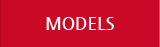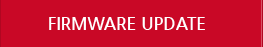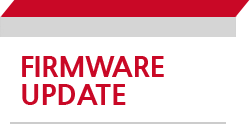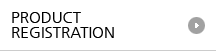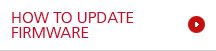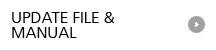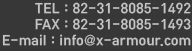> FIRMWARE UPDATE > HOW TO UPDATE FIRMWARE
> FIRMWARE UPDATE > HOW TO UPDATE FIRMWARE
X-ARMOUR SOFTWARE UPGRADES
The X-ARMOUR XR9500 series are firmware upgradable. Using a laptop or desktop computer and a USB memory drive, the control unit can be upgraded at no cost to you. All upgrade are free available from our website, which is from 'UPDATE FILE'. It is very simple process and no need to install any computor program. The upgraded firmware can be downloaded to the USB memory drive in advance. Bring the USB memory drive to the control unit. No wasted time taking out the installed product from the car. Just connecting the USB memorry drive at the USB downloading connector of control unit. It takes about 20 seconds downloading the firmware.
| NO | CONTENTS | WRITER | TIME | VIDEO | VOICE | ||
|---|---|---|---|---|---|---|---|
| 2 | How to download firmware | support | 1minute | ||||
| 1 | downloading to the control | support | 1minute |